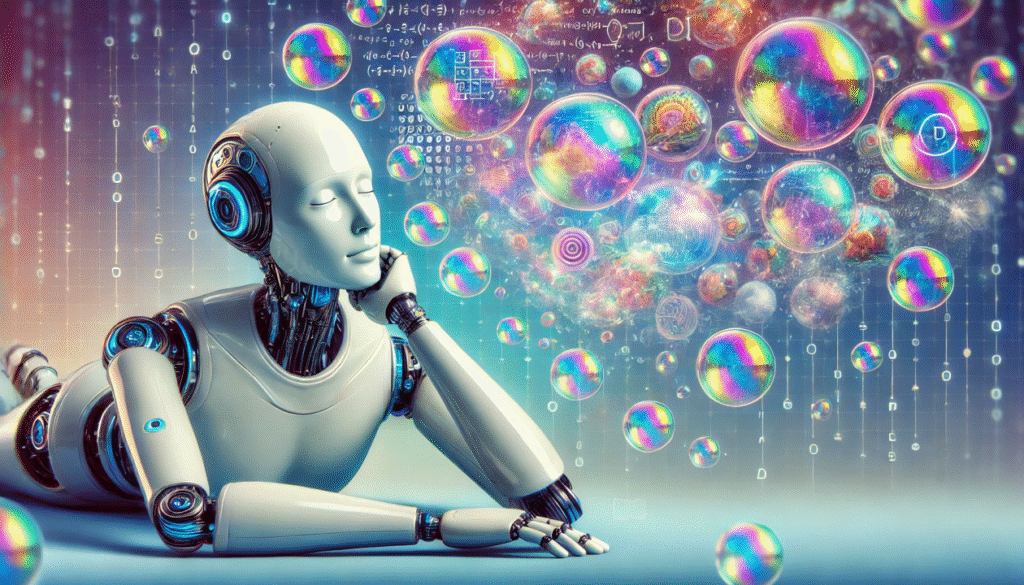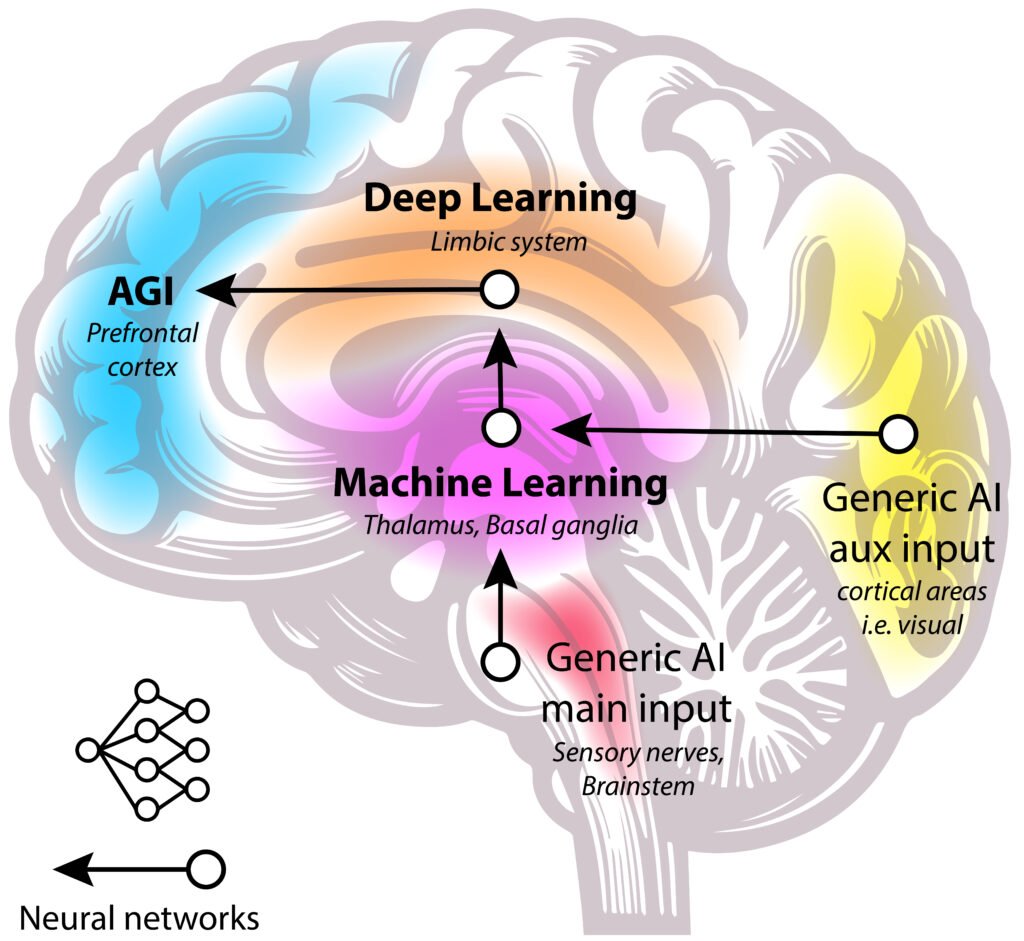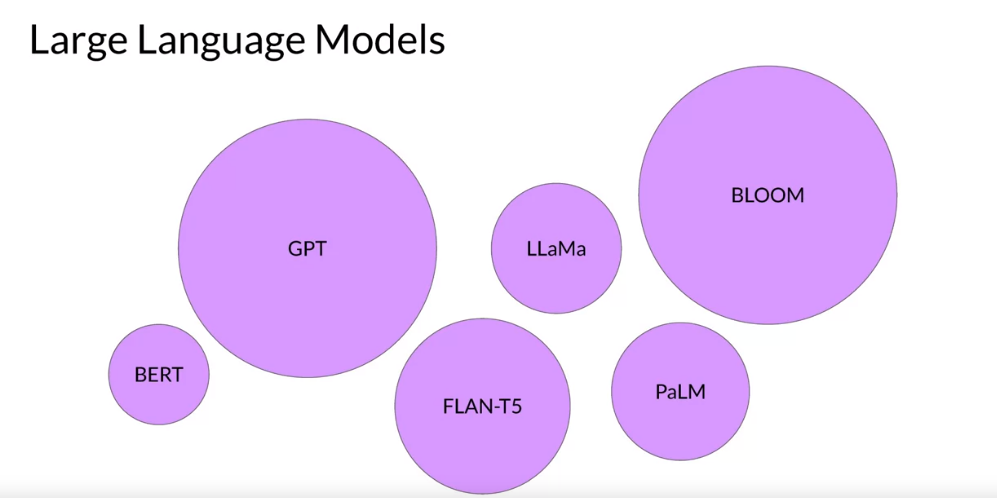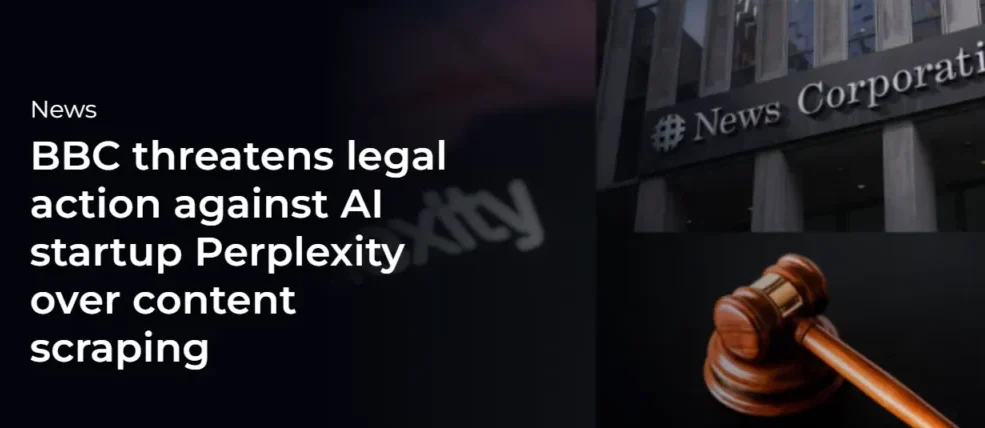Gemini’s New Update Shocks AI World: What You Need to Know
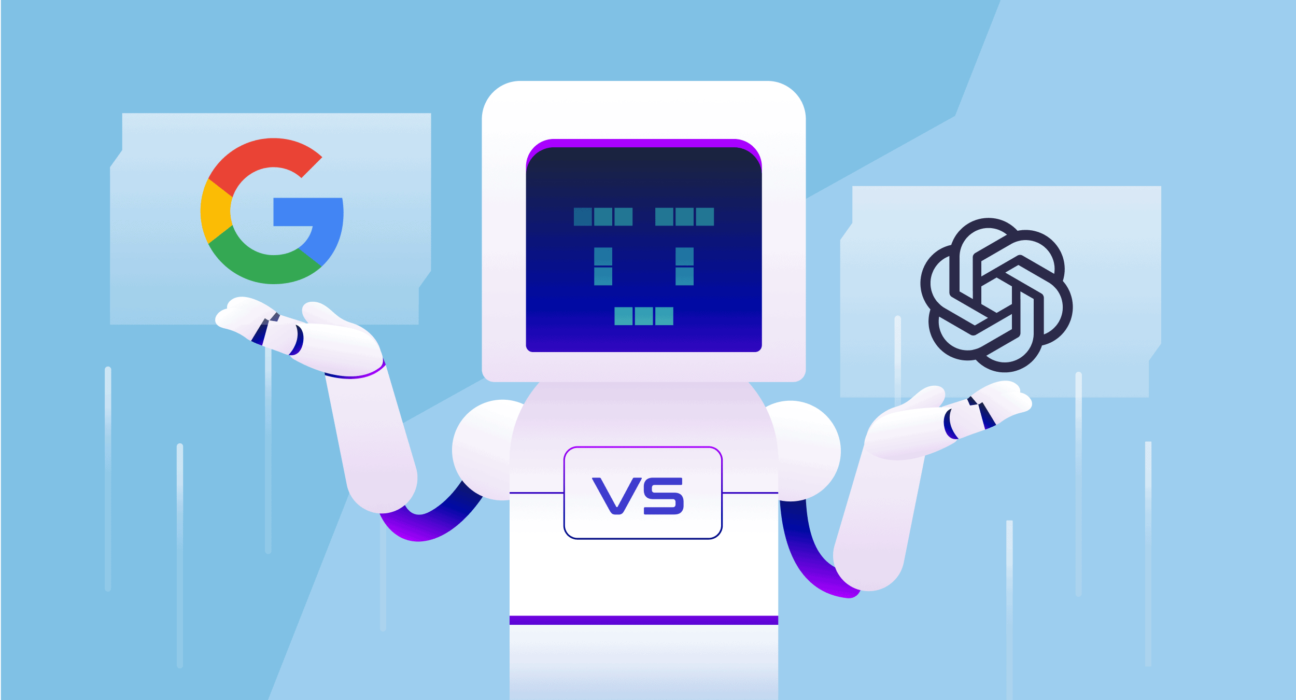
The Game Has Changed — Again
Google just dropped a Gemini AI feature that might redefine what we expect from artificial intelligence tools. Whether you’re a tech-savvy user or just someone trying to get things done faster, this update is worth your full attention.
This isn’t just another chatbot improvement. It’s a foundational shift in how AI integrates with your daily tools. By enabling seamless automation within Google’s ecosystem, Gemini is stepping into a whole new league.
What Is the New Gemini AI Feature?
On May 30, Google introduced a robust workflow builder inside the Gemini interface. This new addition allows users to automate tasks, connect multiple tools, and create step-by-step logic — all using natural language prompts or visual logic blocks. And the best part? No coding required.
Here’s what you can do with this Gemini AI feature:
- Draft emails based on file uploads
- Auto-summarize Google Docs and share via Gmail
- Organize meetings from email threads
- Create smart “if this, then that” logic
- Retain context across workflows using built-in memory
It essentially turns Gemini from a passive chatbot into an active, intelligent assistant.
Why It’s a Big Deal
AI tools like ChatGPT are great at generating content or answering questions. But they fall short when you want them to interact across your apps — unless you set up complex third-party automations using Zapier or scripts.
That’s where the Gemini AI feature shines. It gives everyday users the power to automate real-world workflows inside the tools they already use. It’s like giving AI a memory, task planner, and execution capability — all built-in.
Examples of What You Can Do:
- Auto-send a weekly newsletter draft summarizing recent Docs
- Create meeting agendas based on calendar invites
- Route files to specific folders based on keywords
- Generate daily highlights from shared documents
It’s smarter, faster, and integrated. You don’t need a developer anymore.
How to Use the Gemini AI Feature
Step-by-Step Guide:
- Open Gemini: Go to the Gemini app or workspace dashboard.
- Create Workflow: Click “Create a Workflow” from the sidebar.
- Set a Trigger: Define what starts the action (e.g., “New file in Drive”).
- Define an Action: Tell Gemini what to do (e.g., “Summarize and email”).
- Add Conditions: Optional logic such as “if doc is over 3 pages…”
- Preview & Launch: Test it, tweak if needed, and launch!
No plugins. No extensions. Just built-in, intuitive automation that saves hours every week.
Gemini vs ChatGPT: Who Wins This Round?
OpenAI’s ChatGPT has long been the benchmark. It offers:
- Custom GPTs
- Memory (rolling out)
- Code interpreter
- Plugins for web browsing, etc.
But ChatGPT still struggles with native workflow integration.
Gemini now offers:
- Built-in workflow builder
- Native access to Gmail, Docs, Sheets, Calendar
- Memory across sessions
- Easier automation logic
| Feature | Gemini | ChatGPT |
|---|---|---|
| Workflow Automation | ✅ Built-in | ❌ External only |
| Workspace Integration | ✅ Seamless | ❌ Plugin-based |
| Task Memory | ✅ Available | ⚫ Limited rollout |
| Ease of Use | ✅ Visual builder | ✅ Prompt-based |
This Gemini AI feature puts Google ahead in productivity-focused AI.
Real-World Use Cases
Let’s take a deeper look at how this feature could transform daily operations:
Marketing Teams
- Monitor a folder for case study drafts
- Auto-summarize and send to content lead
- Schedule feedback meetings on Calendar
HR & Recruitment
- Scan resumes uploaded in Drive
- Extract candidate info
- Notify recruiter with shortlist summary
Customer Support
- Auto-generate FAQ docs based on email queries
- Summarize escalated tickets weekly
- Set alerts for support backlog in Sheets
Freelancers
- Track project folders
- Generate invoices automatically
- Email deliverables on deadline
This Gemini AI feature isn’t niche. It’s broadly applicable to anyone using Google tools.
Limitations and Considerations
While powerful, the feature isn’t without trade-offs:
- Still Early: Some advanced conditional logic isn’t yet customizable
- Workspace Only: It favors Google app users; not ideal for Microsoft Office ecosystems
- Data Handling: Be cautious with sensitive data, especially in shared environments
But these will likely improve as adoption grows and Google expands integrations.
Should You Make the Switch?
Choose Gemini If:
- You’re deeply embedded in Google Workspace
- You need task automation fast
- You want no-code control
Stick with ChatGPT If:
- You prioritize creative writing and code
- You prefer plugin-based modular tools
- You’re already using API-driven workflows
In reality, the best users will leverage both: Gemini for workflow, ChatGPT for output.
What This Means for the Future of AI
This feature signals a new era:
- AI tools are becoming agents, not just assistants
- The line between AI and workflow automation is blurring
- AI won’t just answer questions — it will manage projects
Expect competitors like Microsoft Copilot and even Notion AI to respond soon.
Google’s Gemini AI feature marks a huge step forward in practical AI use. It removes friction, shortens workflows, and empowers non-tech users to automate like pros.
The future is no longer about just chatting with AI. It’s about getting things done.
👉 Want to see a live demo or get templates for Gemini workflows? Subscribe to AI-Cimplified for daily AI breakdowns, prompt packs, and tutorials designed to keep you ahead.
`