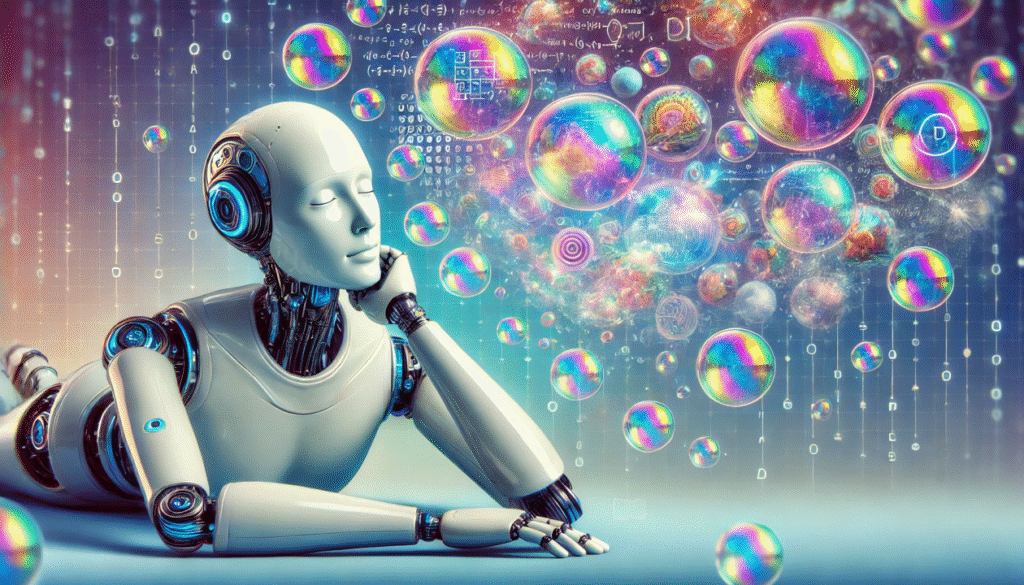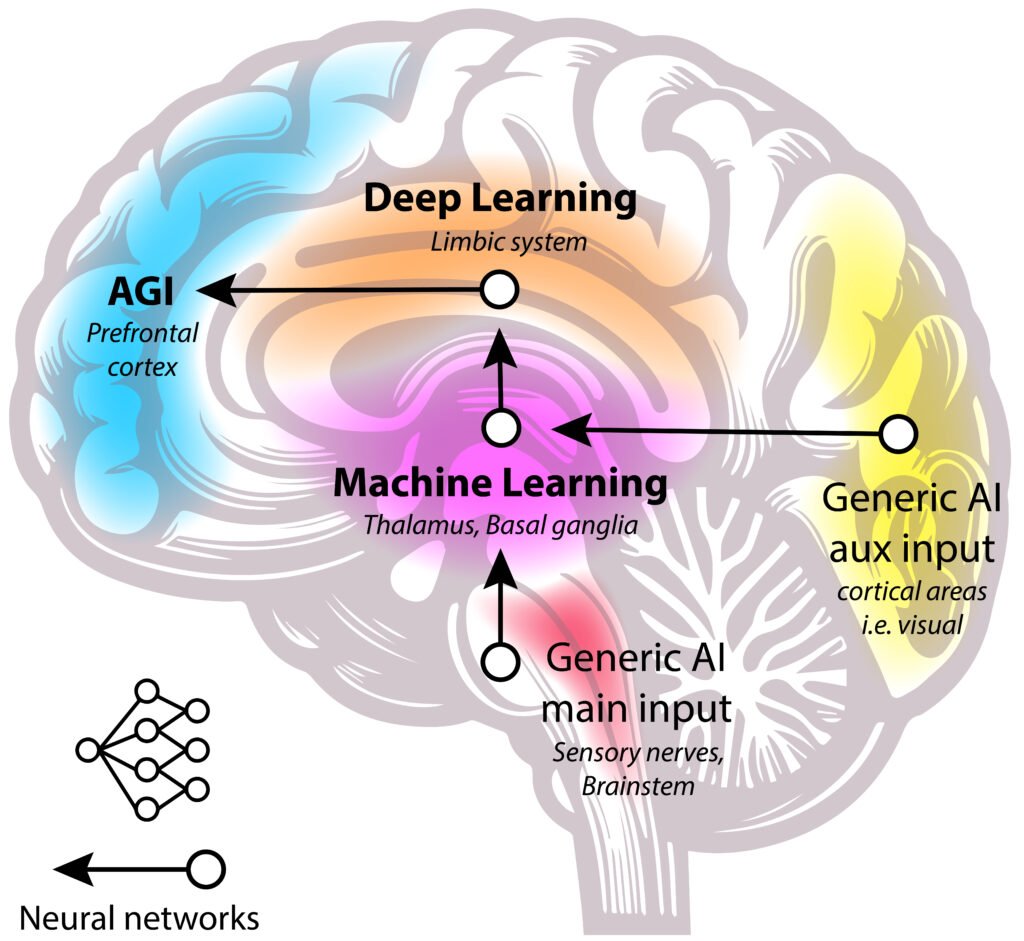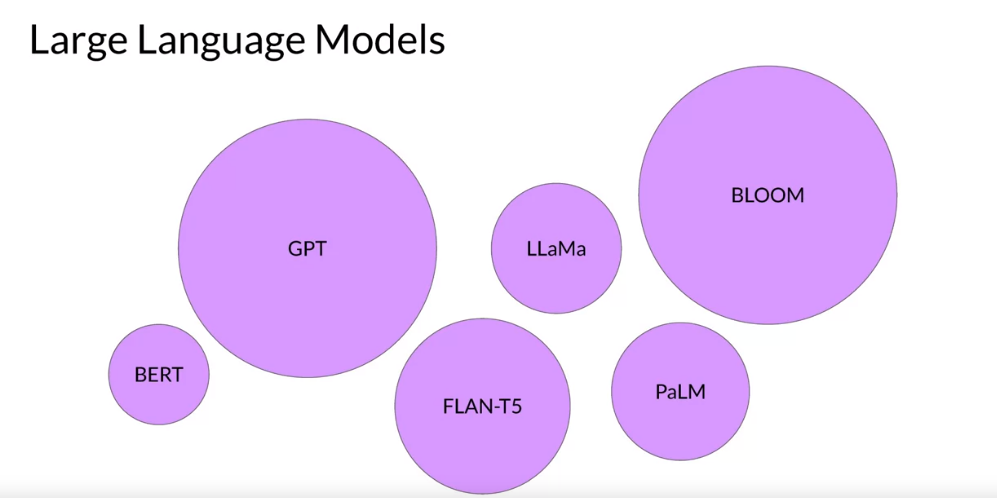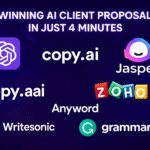This AI Email Writer Writes Better Than Me – Here’s How It Saved Me 10 Hours a Week

The Email Overload Is Real
If you’re like most founders, freelancers, or marketers, your inbox is a battlefield—and crafting the perfect email takes longer than it should.
I used to spend hours writing cold pitches, follow-ups, replies, and newsletters. It was draining, inconsistent, and—frankly—not the best use of my time.
But all that changed when I discovered AI email writers.
Now? I’ve slashed my writing time by over 10 hours a week, and my replies and open rates have actually gone up.
This post is your deep-dive into how AI email writers saved my sanity, boosted my productivity, and became a core part of my work stack in 2025.
What Is an AI Email Writer?
An AI email writer is a tool powered by language models (like GPT-4 or Claude 3) that generates personalized email copy automatically.
These tools can:
- Write cold outreach emails in seconds
- Personalize messages with company/industry data
- A/B test subject lines
- Write follow-ups based on recipient behavior
- Automate entire sequences
Unlike generic email templates, AI email writers adapt tone, style, and structure based on your goals and audience.
Why I Needed One (and Maybe You Do Too)
Here’s how my week looked before using AI:
- Writing 20–25 cold emails/day = ~3 hours
- Follow-up sequences = 1 hour/day
- Writing replies or custom responses = 2–3 hours/week
- Internal or newsletter drafts = 1–2 hours/week
That’s 10+ hours gone—and this doesn’t include the mental fatigue.
As a founder juggling client work and growth, I needed a smarter way to communicate at scale without burning out.
The Tools That Changed the Game
I tested over 10 tools. These 3 stood out:
1. Instantly.ai – Best for Cold Outreach Campaigns
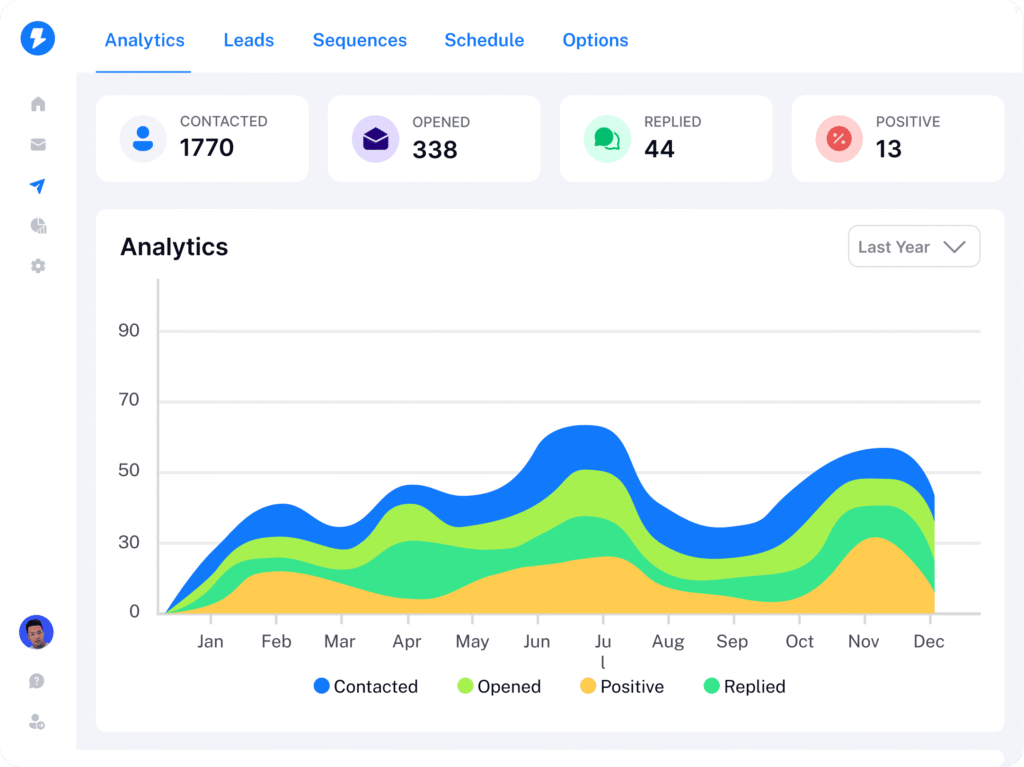
- Built-in lead scraping + email warm-up
- Auto-personalization with LinkedIn & domain data
- Smart follow-up logic based on opens/clicks
- Time saved: ~5 hours/week
💡 Pro Tip: Upload a lead list and let Instantly generate custom intros based on LinkedIn data. No manual personalization needed.
2. Smartwriter.ai – Best for Personalized Icebreakers
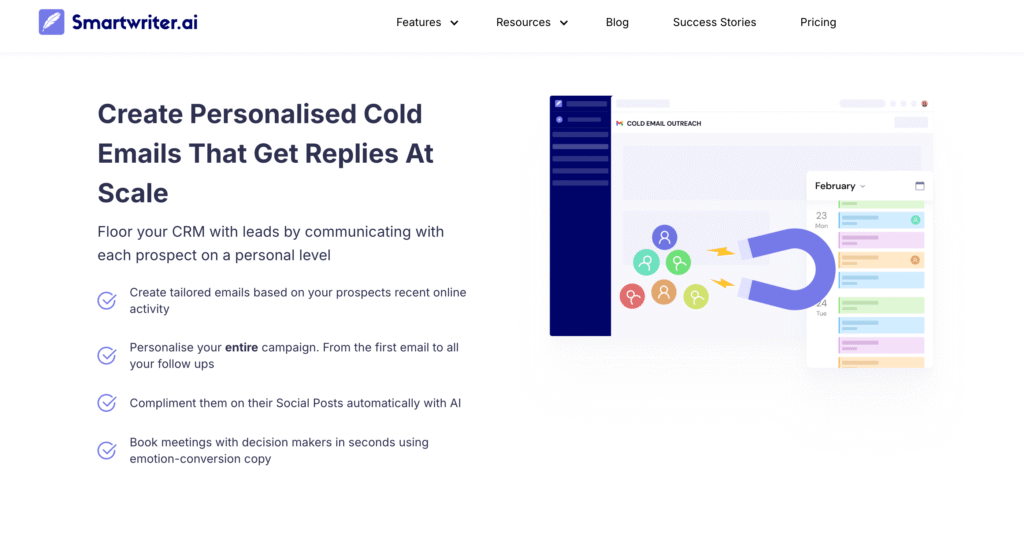
- AI scrapes company websites/LinkedIn for insights
- Generates hyper-personalized intros for each lead
- Great for B2B sales or service pitches
- Time saved: ~3 hours/week
💡 Example: Instead of “Hi John, I hope you’re well…” it writes “Hi John, loved your recent post on scaling DTC brands—especially your take on subscription churn.”
3. Flowrite – Best for Rewriting & Responses
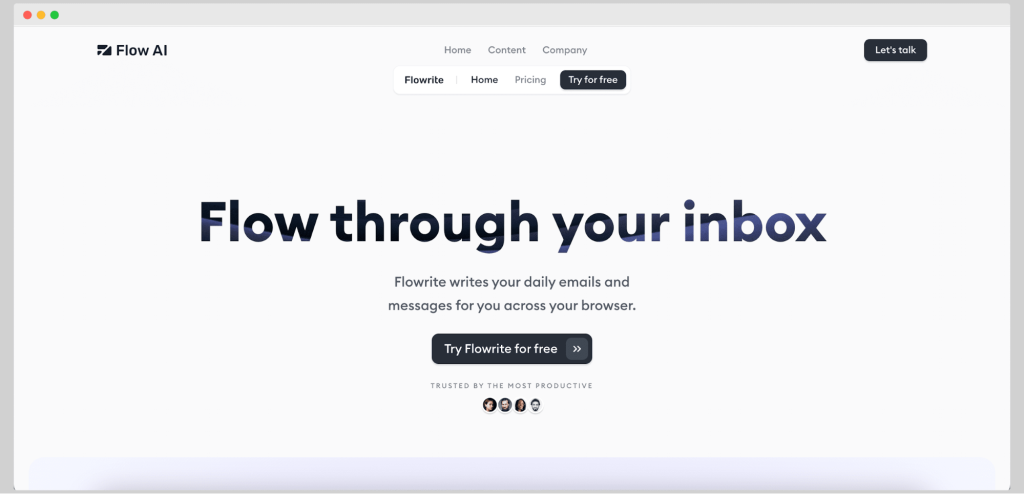
- Chrome extension for Gmail
- Writes replies in your tone of voice
- Summarizes threads and suggests next actions
- Time saved: ~2 hours/week
💡 Use case: Rewriting dull updates or turning quick bullet points into polished replies.
My Real-World Workflow with AI Email Writers
Here’s what my workflow looks like today:
| Task | Old Time | New Time |
|---|---|---|
| Cold Outreach (25 emails) | 3 hrs | 25 mins |
| Follow-ups | 1 hr | 10 mins |
| Replies & Responses | 2 hrs | 20 mins |
| Weekly Email Newsletter | 1.5 hrs | 30 mins |
| Total Saved | ~10 hrs | ✅ |
What Makes These Tools Better Than Just ChatGPT?
While ChatGPT can help write emails, dedicated AI email tools offer:
- Personalization at scale: Pull data from websites/LinkedIn
- Built-in sequences: Triggered automations
- Email deliverability features: Warm-up & spam detection
- Integrations: With CRMs and lead gen tools
ChatGPT = manual writing
AI Email Writer = systemized scaling
Pros and Cons of Using AI Email Writers
✅ Pros:
- Saves hours weekly
- More consistent tone and structure
- Data-backed personalization improves reply rates
- Scales outreach without hiring writers
❌ Cons:
- Can sound robotic if not reviewed
- Over-reliance reduces creative thinking
- Monthly fees (but pays off fast)
Best Use Cases for Different Roles
| Role | Use Case |
|---|---|
| Freelancers | Cold pitching clients, follow-ups |
| Startup Founders | Investor outreach, B2B sales |
| Agencies | Prospecting + retargeting |
| Content Creators | Newsletters, brand collabs |
| Marketers | Drip sequences, onboarding emails |
Bonus – How I Customize AI-Generated Emails in 3 Steps
- Add a personal twist
Even if the tool generates intros, I add a 1-line comment from my POV. - Test subject lines weekly
A/B testing improves open rates by 20–30%. - Keep it human
Use emojis, bold CTAs, or even voice notes for follow-ups.
Are AI Email Writers Worth It in 2025?
Absolutely—especially if:
- You send >15 cold emails a day
- You run a service-based or SaaS business
- You care about conversions but don’t have time to write
With the right setup, these tools don’t just save time—they make you money.
If you’re drowning in emails or scaling outreach, don’t wait to test an AI email writer. These tools pay for themselves in productivity and pipeline.
👉 Try Instantly.ai if you run campaigns
👉 Use Smartwriter for cold email personalization
👉 Use Flowrite for smart replies